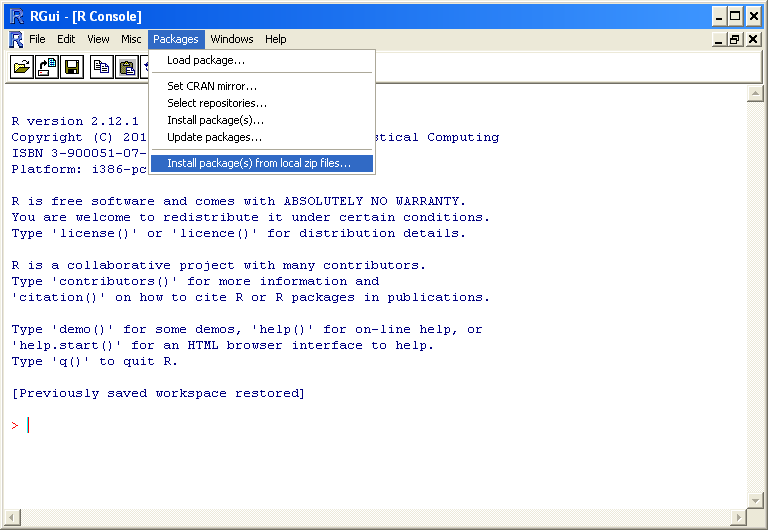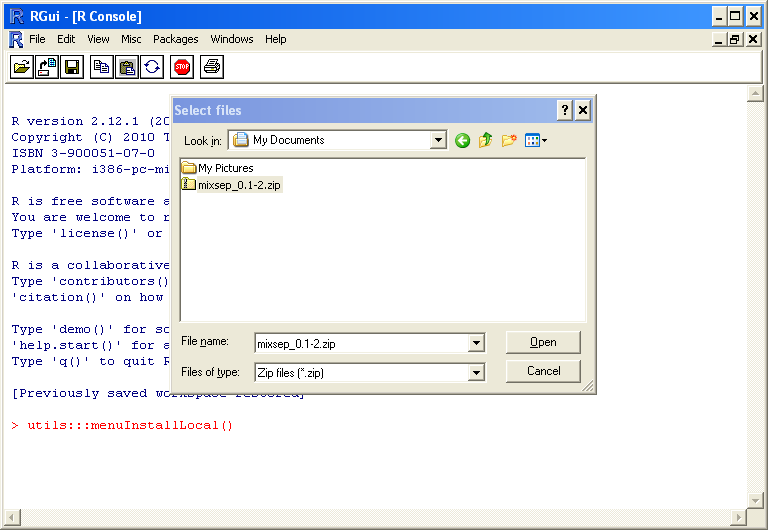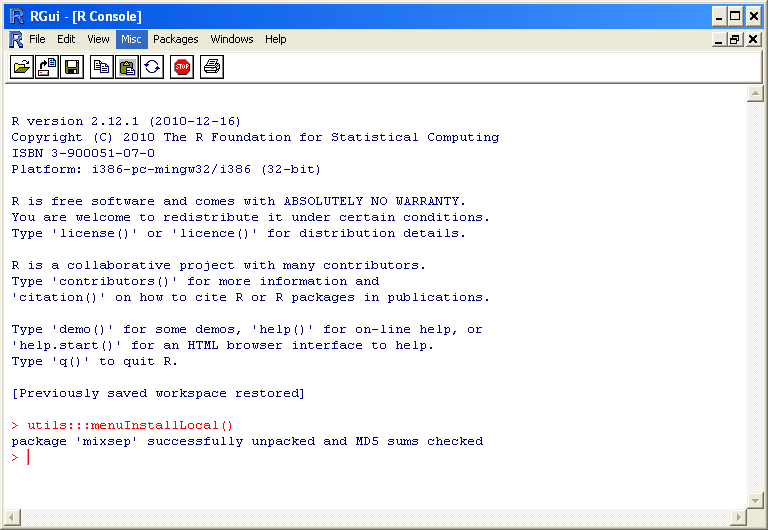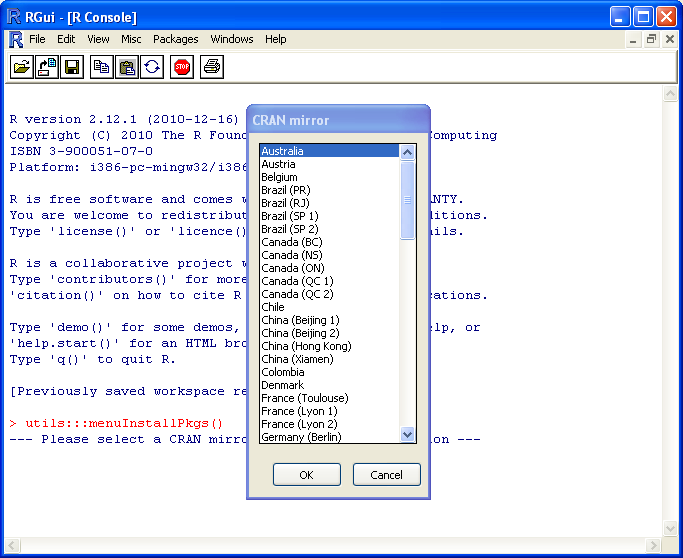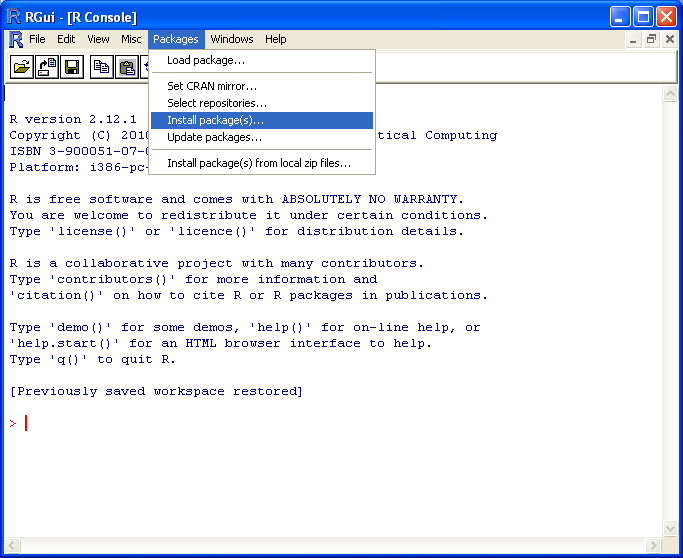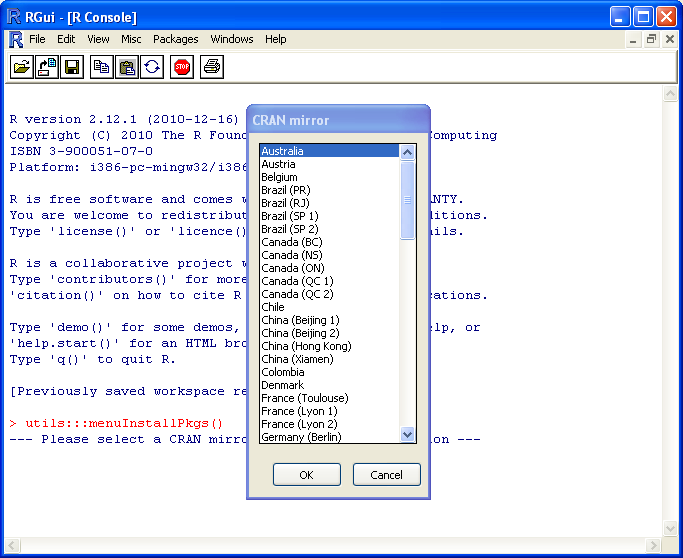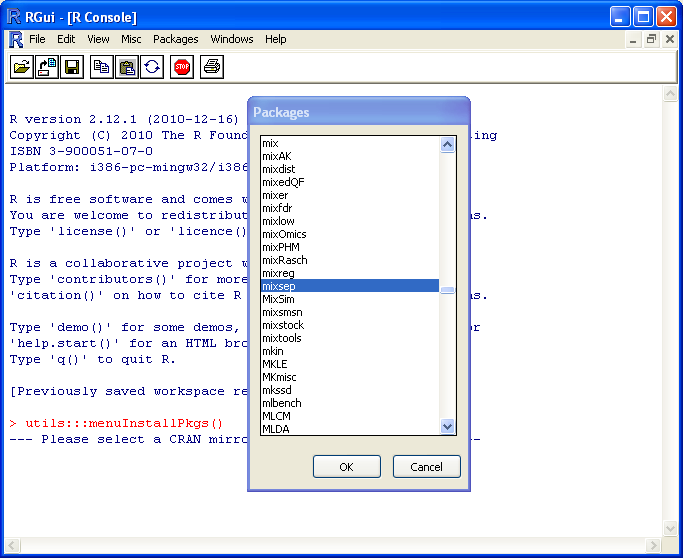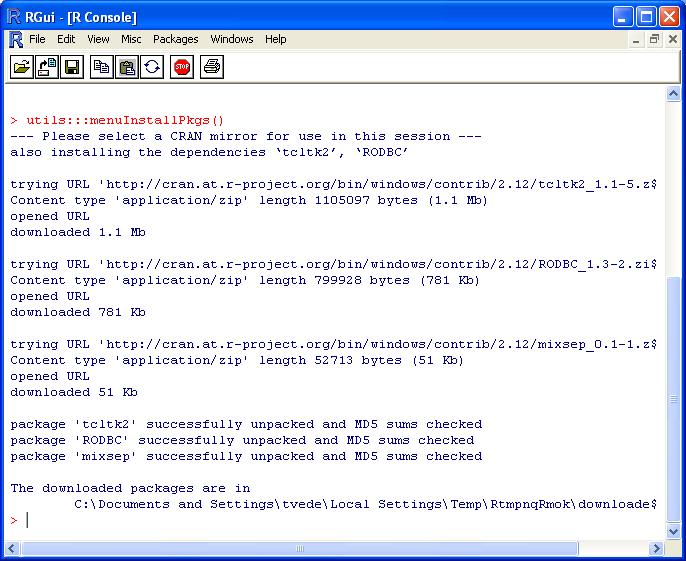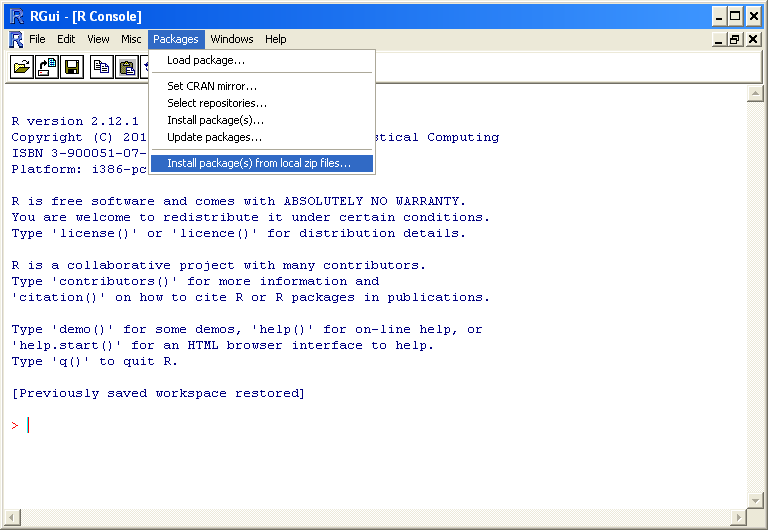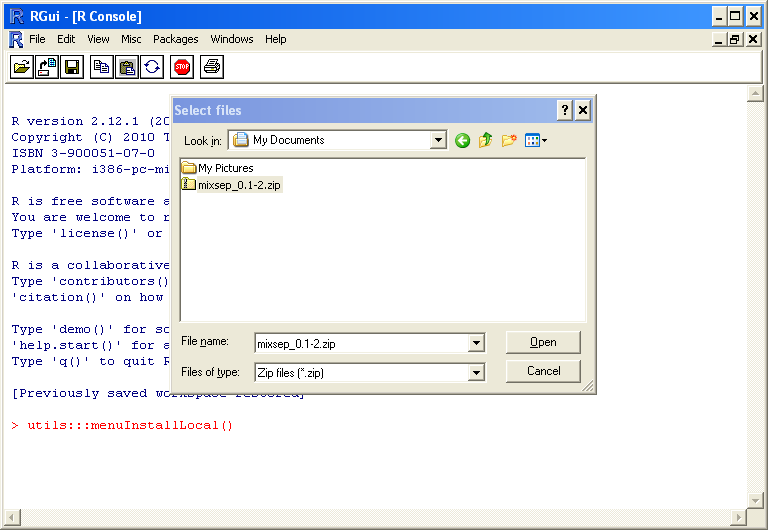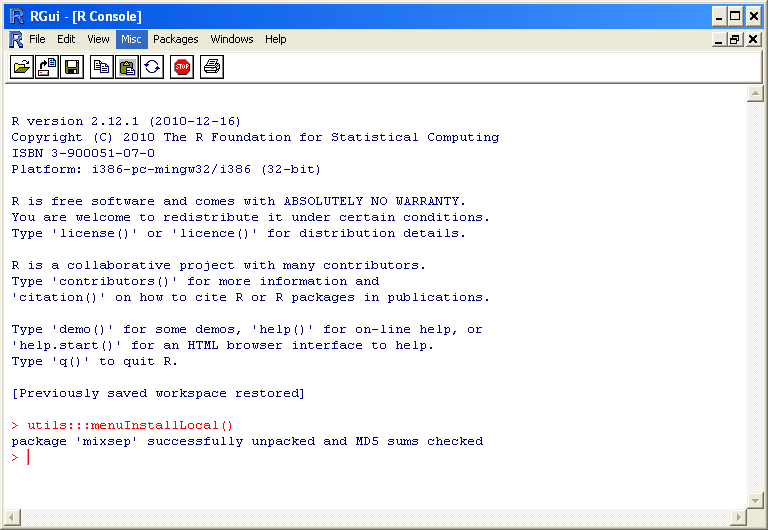Install R on Windows operating system
In order to install R on your Windows computer please download the latest version from CRAN: Windows (approx 40Mb).
Install R by running the R-version-win.exe-file when downloaded.
Follow the on-screen guide in order to complete the installation.
When the installer terminates successfully R is installed and ready for use.
Please follow one of the guides below to install mixsep-package.
CRAN installation
- Start R
- Go to "Packages" in the menu and select "Install package(s)"
and a pop-up window guides you trough selecting the mirror to your
location. Find "mixsep" from the list, and let R download and
install it. Since mixsep depends on the
tcltk2- and RODBC-package these will be downloaded and
installed automatically.
- Done!
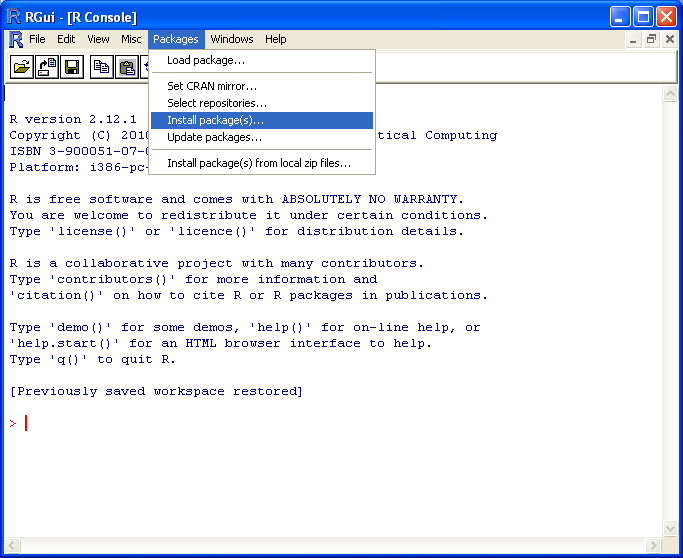
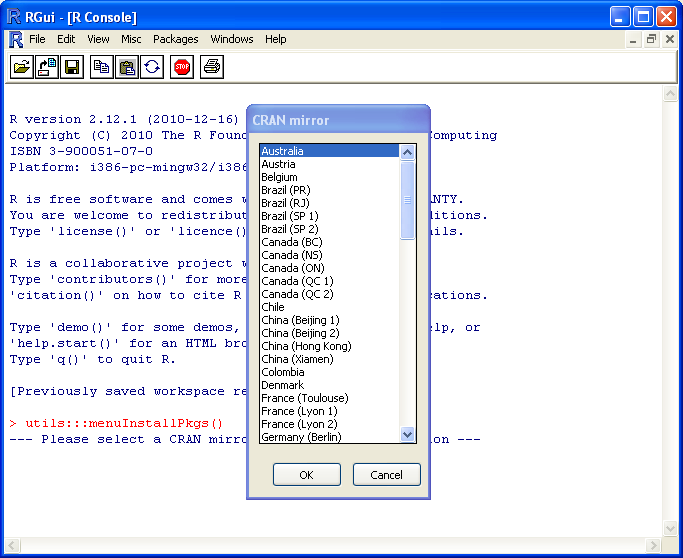
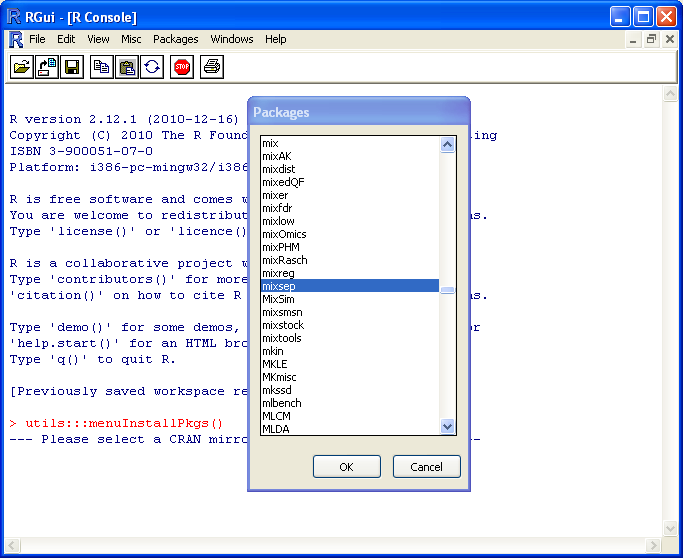
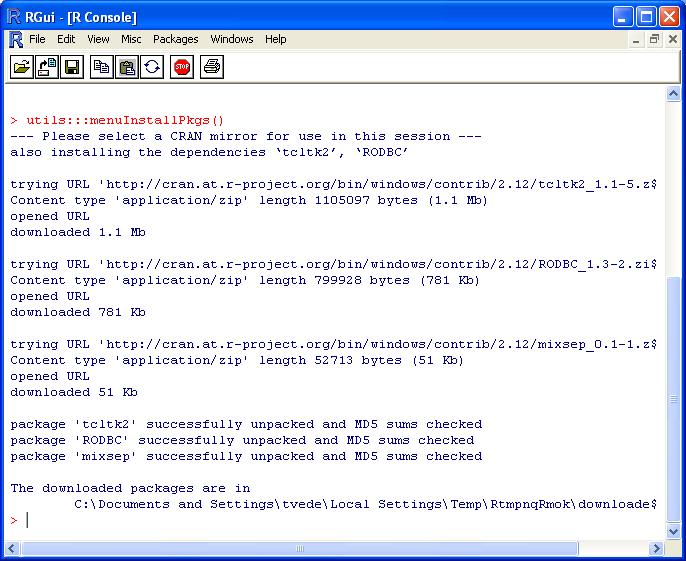
Manual installation
Download the compressed archive to your computer. Install R (if this
is not already on your computer) by downloading installation files
from www.r-project.org. The
mixsep-package depends on other R-packages (tcltk2 and RODBC) not
included in the standard installation of R. This can be installed in
at least three ways:
- Using the R GUI's package installer:
- Start R
- Go to "Packages" in the menu and select "Install package(s)"
and a pop-up window guides you trough selecting the mirror
closest to your location. Find tcltk2 and
RODBC from the package list, and let R
download and install them.
- Done!
- Using the command prompt in R:
- Start R
- Write: install.packages(c("tcltk2","RODBC"),repos="http://cran.r-project.org")
- Done!
- Download zip-files from CRAN and install in R (Windows only):
- Download the zip-files "tcktk2_*.zip" and "RODBC_*.zip" from
CRAN (CRAN pages:
tcltk2 -
RODBC),
where "*" in the filenames denotes the current
version available on CRAN.
- Start R
- Go to "Packages" in the menu and select "Install package(s)
from local zip files...".
Find the downloaded "tcktk2_*.zip"
and "RODBC_*.zip" files and let R install it. (Screen shots below)
- Done!
When this is done you need to install the mixsep-package. This is done
by either:
- Using the R GUI's package installer:
- Start R
- Go to "Packages" in the menu and select "Install package(s)
from local zip files...". Find the downloaded
mixsep_0.2.zip-file and let R install
it. (Screen shots below)
- Done!
- Using the command prompt in R:
- Start R
- Write: install.packages("path/to/file/mixsep_0.2.zip",repos=NULL) (for Windows)
or install.packages("path/to/file/mixsep_0.2.tar.gz",repos=NULL) (Package source)
- Done!
Now the mixsep package is installed and ready for use...